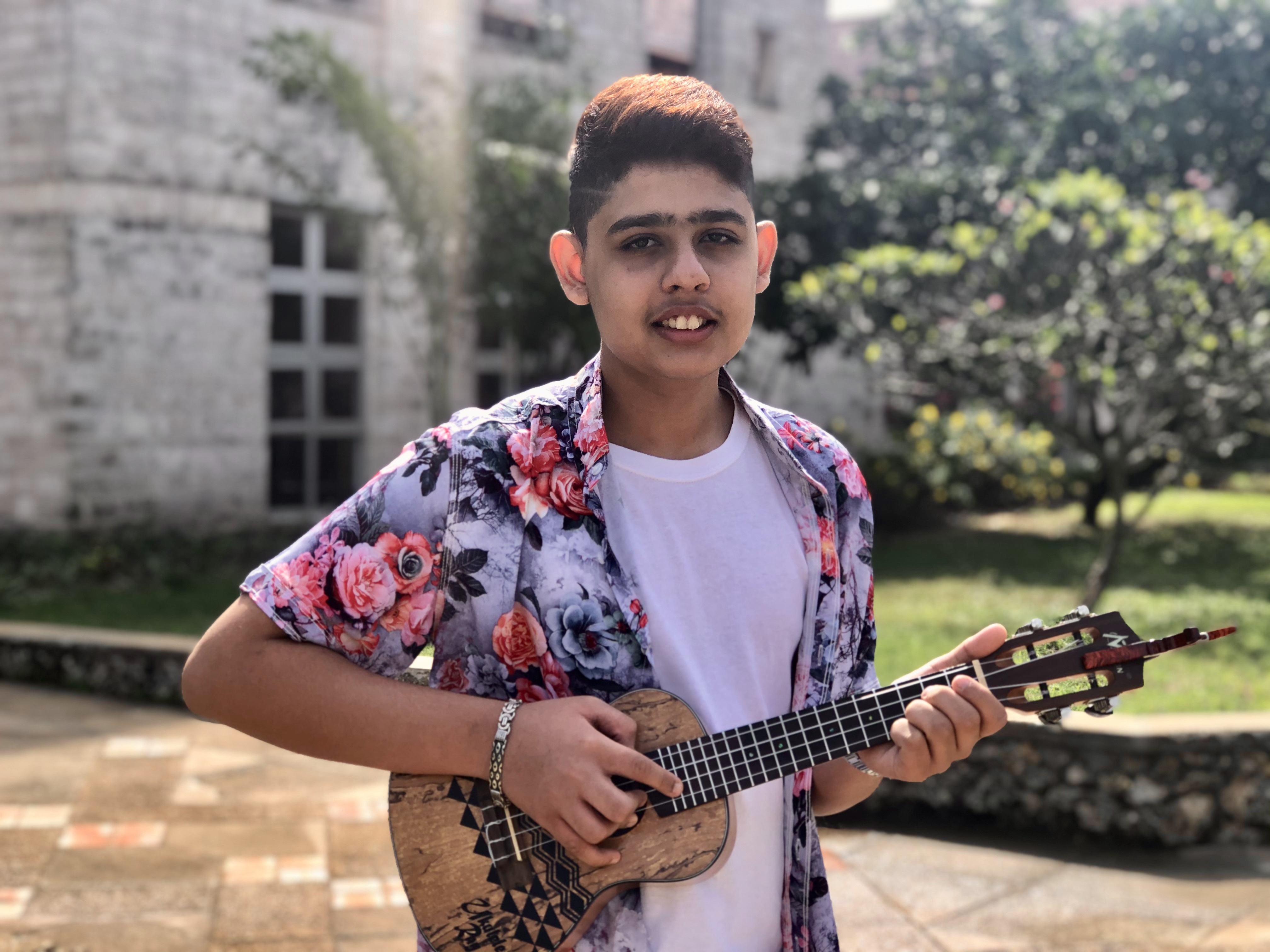News








Pages
Indira Bulhan: Discovering Universal Success
“Physics has been the subject which never failed to fascinate me. It always made me question, understand, explore and enjoy at the same time. However, I am more interested in looking for things which are yet hidden from human intellect. I like doing things which no one has done before. I aspire to become an astronaut someday.”
It is Indira’s belief that her time at the Aga Khan Academy, Hyderabad will play a key role in allowing her to achieve her dreams and further her ambition to explore the mysteries of the universe.
“At the Academy, a school day is not just a normal school day, but an incredible journey. Every day is like a new exploration filled with fun and thrills. I enjoy the entire school day as it is filled with fun, challenges and of course, loving friends and supportive teachers.”Life at the Academy, however, is not simply about gaining a classroom education. For students like Indira, the Academy places great emphasis on learning life lessons through the community service programs that are part of their extracurricular activities. By teaching students the importance of caring about others, the Academy instills a sense of altruism and accountability that will hopefully grow as the students move forward with their lives.
“My favourite extracurricular activity is Caring Hands. [As a group], students go to an organisation where abandoned, ill and stray animals such as dogs, cats, rabbits and birds are kept and taken care of. Being an animal lover, I love going to the place where I can care for the animals and make them happy, even for a little while. Sometimes, language is not required to understand each other and to build a bond and this becomes evident when we go to Caring Hands.”
With her incredible appetite to explore the known and unknown universe, Indira is well on her way to making a remarkable contribution to our society at large, which she hopes will make her father proud.“My role model in life is my dad. He is the one who never gives up hope and never fails to see the beauty of simplicity. He believes in himself and originality [and is] someone who wants to do something different than what others are already doing. He has always been a source of inspiration for me.”
By Uzma Rajan
Newsletter readers please click here to return to the newsletter (browser version)
Syeda Sayema Mayesha – tackling global issues through film
Watch Sayema's film "One Sky, Two Souls" below.
Sayema, currently in grade 11, directed and produced an impactful short film to create awareness on child rights for her IB MYP Personal Project towards the end of her IB Middle Years Programme journey. The film was screened in February 2017 at the Academy’s annual ‘innovation expo’.
What caused her to pursue this particular project? “I was inspired to make this film as I have often observed how privileged children do not appreciate what they have, whereas the ones who suffer continue to do so as they are neglected,” Sayema explains. “As a student of the Academy, where children are given the opportunity of holistic education regardless of their financial background, I could not have worked on a better project.”
Sayema is from Bangladesh and studied at the Aga Khan School in Dhaka before joining the Hyderabad Academy in 2014. Her favourite subject is I&S (Individuals and Societies), particularly Economics, because she loves how it engages students and sharpens their perception about the real world. “15 years from now, I see myself completing my higher studies in International Relations and working as a Public Relations Executive. The Academy has influenced this career choice as it has broadened my knowledge and perspective about the world making me enthusiastic to be a leader and play a part in constructive change.”
Soccer is a passion for Sayema, and she has been part of the Academy Senior School girls’ soccer team from the beginning. “It has been a splendid experience for me to play home ground tournaments as well as outside tournaments and win the first ever trophy for the team in Kerala.” Another momentous occasion for her was when she won the ‘Best Delegate Award’ at her first ever Academy Model United Nations in 2015. She is now a passionate MUN participant.
Her knowledge of global issues and her desire to contribute to social change is evident through the film that she made, discussing child rights through the angle of education and labour. “Ensuring child rights today will ensure a brighter future for all tomorrow. The entire process has taught me many aspects of filmmaking. It has taught me to become a leader while working with a team. I have learnt how to deliver stories to the world through my own lens.”
Watch Sayema's film:
Arzoo Rajpar: Making her dreams a reality
The 2017 – 2018 academic year will be my fourth and final year at the Aga Khan Academy in Mombasa. As I approach graduation in June 2018 and reflect on the person I was when I joined the Academy from Dar es Salaam, Tanzania, I am grateful for how much I have grown as an individual and the opportunities I have been able to access.
Through the Academy I have made many of my dreams a reality. I created a project to advocate for the rights of people with albinism in Tanzania, I have ameliorated my skills within the arts, I have coordinated a youth organisation, and most importantly I am a leader and work hard to have a positive impact on my peers.
I am extremely passionate about fighting for the rights of people with albinism in Tanzania. I have always wanted to do something to help the disadvantaged and underprivileged within my community, and I was first able to do so at the Academy in Mombasa. In Year 10 I filmed a documentary for my Personal Project raising awareness about the stigma and plight surrounding persons with albinism, with an aim to educate both the Tanzanian and Kenyan communities on this issue. I continued fighting for this cause through my TEDx talk at the Academy called “Souls Worth Living Too” where I spoke about the issue and my project, encouraging others to take action as well. This was a huge step for me, and the talk was shared on the official TEDx YouTube page.I chose to continue this project through my Extended Essay, investigating the way in which the discrimination of people living with albinism in Tanzania affects their level of development. The experience I had while conducting research was eye opening. Although change has been made over the years the Tanzanian community still has a long way to go. I want to continue this project in a more artistic and service-oriented way once I graduate this academic year. I plan on doing so mainly through photography and film projects as well as confidence training, awareness and literacy programs.
Furthermore, the Academy has given me the opportunity to carry out other projects for causes I am equally passionate about such as women’s rights and feminism. I am currently the Director of a youth organisation called Stand Up Shout Out (SUSO) Mombasa which carries out several projects in areas such as the environment and education. This year I created a new project known as “Stand Up Shout Out Against Rape Culture Campaign”. Our first event was a Mombasa-wide conference in which students from different schools and socio-economic backgrounds came together to discuss this issue and provide potential solutions. This was a dream come true for me as I was able to create a project to tackle this issue that is deeply rooted within our communities and often disregarded. Before I graduate and in my capacity as Director I would like to complete the SUSO Feed A Soul Khadija Library project, where we are building a library for the children of Khadija Primary School. Music is also an area that I am deeply passionate about. Although I grew up in a musical family, I was able to grow tremendously as a musician once I joined the Academy. In addition to being an active member of the school choir, I write my own music and perform both inside and outside school. Being part of the school choir has allowed me to acquire more skills and to become a stronger singer and musician. Most importantly it has boosted my confidence and allowed me to encourage other musically-talented students to explore music and to help them grow in this area. There is nothing more rewarding than assisting someone in developing their ability to express themselves, to show their passions and to produce art. Music is a huge part of my identity, and at the Academy, I have been able to foster this part of myself.In Diploma One [first year of the Diploma Programme], I was the Student Council Expression Representative. This role was extremely fulfilling and greatly contributed to my personal growth. I ensured that I would use my position to do the most and the best for the student community at the Academy in Mombasa. I pushed myself to come up with different and innovative ideas, and create opportunities that allowed students to express their talents and passions. Some of the projects and events I introduced include a Musical Theatre enrichment, a Coachella Festival aimed at allowing students to share their talents in visual and performing arts as well as music.
Following this, I was elected as Student Council President for the 2017 – 2018 academic year. Through this opportunity, I have gained new skills and been exposed to new experiences. As President I feel as though it is my duty to be approachable, relatable and a friend to every student in the school. I want to ensure that the student body is able to express their thoughts, that individuals are able to grow in different aspects of their lives and that every student finds their passion within the Academy.
Being a part of the Aga Khan Academy Mombasa community has allowed me to grow tremendously, to express my talents and passions, to fight for what I believe in and to have a positive impact on those around me. Through the various activities in which I have participated and the leadership positions that I have held, I believe that I have discovered my identity and what I want to achieve in my life. I intend on pursuing architecture, a discipline that will allow me to combine my love for art, my intellectual interests as well as my long term goal to serve my community in Dar es Salaam, Tanzania.Although I have chosen a career path, I will continue to do music, photography, film, visual art as well as community and service due to the fact that these are all areas which form my identity and that I am passionate about.
I am very grateful for the lessons and education I have received and believe that the Aga Khan Academy in Mombasa has equipped me with the skills and experiences to achieve my long term goals.
By Arzoo Rajpar
Drupal How To
Table of content
Apply a style to the main text
Index a page for search engines
Insert an "Article of interest"
Edit an existing photo gallery caption
Create a page that does not appear in the main menu but can be linked from another page
How to modify a video on a home page
Edit user roles and permissions
How to add new content
Click on the "Content" tab in the top navigation bar and then click on "Add Content".
On the page listing the different content types, click on "Basic page".
Fill the following fields:
Panoramic image: enter a panoramic image (576 x 210px, with rounded corners).
Body: This is the page main content, starting below the panoramic image and the page title. To edit this content content, go into the "Body" field. Make sure the Text format is set to "Full HTML" in the drop-down below the "Body" field. To apply the defined style to titles, highlight the title text and select "Heading 2" in the "Format" drop-down menu. Next to the "Body" field name, you can click on the "Edit summary" link to enter a summary for the page. This summary will be used to index the page. If you are pasting content from Word in the "Body" field, please use the "Paste from Word" icon: this will remove extra formatting to keep the text in plain Arial.
Academy name: Select under what Academy this page should appear.
In the bottom left list of links, click on "Menu settings". Check the "Provide a menu link" box. In the "Parent item", select the appropriate Academy section under the relevant Academy name.
In the bottom left list of links, click on "URL path settings". Uncheck “Generate automatic URL alias”. Then, in the “URL alias field”, enter a URL that starts with "general" for General Academies or that starts with the individual Academy name (for instance: "maputo/our-campus").
Click "Save" at the bottom of the page.
The new content will appear in the selected Academy section. If it is not in the right place, go to "Structure" in the top black navigation, then "Menu". Next to the Academy name, click "List links". Find the page you just created and use the handles to re-arrange the order. Please note that this uses a tree structure with different levels. Use the handles to put the page in the right section and order.
Log into the website Admin with your own account.
Once logged in, click on the"Admin list" menu in the top black menu.
Select the page you want to edit: you can filter the pages displayed by selecting a page "Type" or a "Taxonomy term" (recommended) from the drop-down menus. For instance, if you want to edit a page for Mombasa, select "Mombasa" in the "Has taxonomy term", and click on "Apply". This will list all pages for Mombasa. To access the page and edit it, click on the "Edit" link next to the page title.
This opens a page showing the various elements of the page, separated in various fields:
Panoramic image: this is the panoramic image going at the top of the page. If you want to delete the image, click on the "Remove" button.
Title: This is the page title.
Body: This is the page main content, starting below the panoramic image and the page title. To edit this content content, go into the "Body" field. Make sure the Text format is set to "Full HTML" in the drop-down below the "Body" field. To apply the defined style to titles, highlight the title text and select "Heading 2" in the "Format" drop-down menu. Next to the "Body" field name, you can click on the "Edit summary" link to enter a summary for the page. This summary will be used to index the page. If you are pasting content from Word in the "Body" field, please use the "Paste from Word" icon: this will remove extra formatting to keep the text in plain Arial.
Academy name: Select under what Academy this page should appear.
Click "Save" at the bottom of the page.
Apply a style
Select the text that you want to style. In the "Styles" drop-down menu, select the style you need.
Intro: grey italic text at the top of the page.
Quote: format for quote text.
Author: format for quote author text.
Click "Save" at the bottom of the page.
Insert a quote
Quotes can be added on pages that have a long text. On short pages, the use of quotes will alter the design of the page.
Go on the "Admin list" menu in the top black menu and open the page that should be indexed with the "Edit" link.
Type the text and the author in the same line, at the beginning of the paragraph where the quote should appear. If you are pasting content from Word in the "Body" field, please use the "Paste from Word" icon: this will remove extra formatting to keep the text in plain Arial.
Highlight the text of the quote and in the "Styles" drop-down menu, select "Quote".
Highlight the author of the quote and in the "Styles" drop-down menu, select "Author".
This will move the quote block to the left of the text.
Click "Save" at the bottom of the page.
Display issues: if the rendering looks wrong, check the source code (by clicking on "Disable rich-text" below the "Body" textarea). The quote formatting tags must be placed straight after the "<p>", and the closing "</p>" tag will be at the end of the paragraph of text. This is what the code should look like (any extra tag can be deleted):
<p><span class="quote">“Quote comes here.”</span><span class="author">Author comes here</span>Beginning of the paragraph comes here... </p>
Click on the "Content" tab in the top navigation bar and then click on "Add Content".
On the page listing the different content types, click on "Article".
Fill the following fields:
Title: enter the article title.
Image summary: upload an image that will be displayed next to the article summary, on the general "News" page.
Body: in the "Text format" drop-down menu, select "Full HTML". Enter your text in the "Body" field. If you are pasting content from Word in the "Body" field, please use the "Paste from Word" icon: this will remove extra formatting to keep the text in plain Arial. To apply the defined style to titles, highlight the title text and select "Heading 2" in the "Format" drop-down menu.
To insert an image in the article, place the cursor where the image needs to be added. Click the "Add media" icon (last one in the toolbar). Select the image you want to insert, with the browse button. Click "Submit". In the "Current format is" drop-down menu, select "Large". Enter a short photo caption in the "Description" field.
To add a page Summary that will be used by the News page listing various articles (and also by search engines), click on "Edit summary", next to "Body", and type in a summary.
Academy name: select an Academy name. If the news is a general one, select "General".
Date: enter the Article date, following the right format (mm/dd/yyyy).
In the bottom left list of links, click on "Menu settings". Check the "Provide a menu link" box. In the "Parent item", select "News" under the relevant Academy name.
Click "Save" at the bottom of the page.
How to index a page for search engines
For a good search engine indexing, page titles and description should be unique
Go on the "Admin list" menu in the top black menu and open the page that should be indexed with the "Edit" link.
In the page edit window, go at the bottom and click on the "Meta tags" link in the left column.
Description: By default, the description meta tag will be the summary used in the "Body" field. To edit the Summary, click the link next to the "Body" field title.
Keywords: enter a list of keywords
Title: By default, this will use the page title, a pipe sign and the general title "Aga Khan Academies".
Click "Save" at the bottom of the page.
Update a school calendar
Go on the "Admin list" menu in the top black menu and open the page that should be indexed with the "Edit" link.
Modify the text as needed. Make sure there is no empty space at the beginning of the cell by pressing the "Back" key. If empty spaces are left, the text will not be aligned properly. If you are pasting content from Word in the "Body" field, please use the "Paste from Word" icon: this will remove extra formatting to keep the text in plain Arial.
If you need to remove a row, place your cursor on the row and click the "Delete row" icon in the "Body" toobar (icon showing 2 white rows and a red row in between).
If you need to add a row, place your curor where you want to add the row and click the "Insert row before" or "Insert row after" icons in the "Body" toolbar (icons showing 2 white rows and a blue row above or after).
To add a month name, insert a row, hit return to create an empty line above the month name (so that it is not too close to the previous month) and type the month name. Highlight the month name and select "Heading 3" in the "Paragrah" drop-down menu, to apply a bold style and bigger typeface.
Click "Save" at the bottom of the page.
Edit drop-down menu text
In the top black navigation, click on "Structure" and then "Menu".
Next to the Academy menu you want to modify, click on "List links".
Next to the link you want to modify, click on "Edit".
Edit the "Menu link title" field as needed. Please keep the title short.
Click "Save" at the bottom of the page.
Insert an "Articles of interest"
In the top black navigation, go on "Content" and click "Add content".
Fill the following fields:
Title: enter the article title.
Body: This is the page main content, starting below the panoramic image and the page title. To edit this content content, go into the "Body" field. Make sure the Text format is set to "Full HTML" in the drop-down below the "Body" field. To apply the defined style to titles, highlight the title text and select "Heading 2" in the "Format" drop-down menu. Next to the "Body" field name, you can click on the "Edit summary" link to enter a summary for the page. This summary will be used to index the page. If you are pasting content from Word in the "Body" field, please use the "Paste from Word" icon: this will remove extra formatting to keep the text in plain Arial.
Image insertion in the body text: Place the cursor at the beginning of the paragraph where you want to place the image. Click on the "Add media" icon in the toolbar (far right). Upload the image (or select it from the "Library" tab if it already exists). Once uploaded, in the "Current format" drop-down menu, select "Preview". In "Description", enter the image caption. Click on "Submit". To add a caption, enter the caption text between the image and the first letter of the paragraph. Then select the caption only and in the "Styles" drop-down menu, select "Caption".
Newsletter reference: Enter the newsletter reference in the format "Newsletter n°1". This will be used to group the articles under the same article. Therefore it is important to have the reference written consistently.
Academy name: Select the Academy relating to the article.
In the bottom left list of links, click on "Menu settings". Check the "Provide a menu link" box. In the "Parent item", select "Articles of interest" under "<Main Menu>/News & Publications".
Click "Save" at the bottom of the page.
Click on "Content" in the Admin toolbar.
Click on "Add content > Gallery".
Enter a title and a description for the photo gallery (these will be used by search engines).
Select the number of columns ("4" in our case) and number of rows (this can be modified later).
Uncheck "Allow downloading of the original image", "Show media on a full page" and "Show title and description". Only "Show media in a lighbox" should be checked.
In "Academy name", select the relevant Academy.
In "Menu settings" (at the bottom, in the vertical menu), click on "Provide a menu link" and then link the gallery to the website (with "Parent item").
Click on "Save".
This opens the photo gallery page. To add images, click on the "Add media" link. Upload or select images from the Library.
The images uploaded or selected from the Library will appear on the page. To edit them, put your mouse on the image top right corner and click on the arrow to edit. You can then modify the title, description, etc.
Add as many images as necessary.
To edit an existing gallery, log in as an Admin and click on the top left "Home" icon in the toolbar. Go on the gallery page. As an Admin, this will give you access to the "Add media" link and the different edition tabs above the gallery.
Edit an existing photo gallery caption
Once logged in as an Administrator, go on the gallery web page (through the actual website, not through the "Admin list" or "Content" list - to access the website, click on the "Home" icon in the top left black navigation). Above the thumbnail images, click on the "Edit media" tab. Update the captions as needed.
Go on the "Admin list".
In the "Type" dropdown menu, select "Slideshow home" and click "Apply".
Click on the "Edit" link next to the slide you want to update.
Panoramic image: Leave as it is for an existing image, or replacing it with a new one if it needs to be changed. The image should be 940 x 360px, with rounded corners (20px radius in Photoshop). When cropping the image, bear in mind that the caption will come as an overlay on the image, and therefore make sure it is fine to have the right part of the image slightly hidden.
Title: This is the title that will appear above the caption, in upper and lower case. Keep it short.
Caption: This is the caption text. Keep it short.
Link text: This will be clicked to move to the next page. Square brackets will be added automatically. Therefore, simply type "Find out more".
Node reference: This is the page that will be called once the visitor clicks on "Find out more". Start typing the page title. Once it appears, highlight it to select it. When a title is correctly selected, it will appear in the "Node reference" box with its Node ID (ex: "introduction [nid:2]").
Taxonomy family: Link the slide to a general Academy or a specific one.
The rest of the form should not be modified.
Click on the top left "Home" icon to access the website.
Place your mouse over the footer column that you want to modify until you see the wheel icon and the arrow (at the right of the footer title).
Click on the arrow and select "Configure".
This opens the form where you can modify the information. You can modify "Block title", "Block description" and "Block body". Please do not change the other parameters.
Click "Save" at the bottom of the page.
The basic table html code should look like this:
<table>
<tr>
<td><strong>Title 1st column in bold</strong></td>
<td><strong>Title 2nd column in bold</strong></td>
</tr>
<tr>
<td>Text first column</td>
<td>Text second column</td>
</tr>
<tr>
<td><br /><strong>Second title 1st column in bold with visual space added above the line</strong></td>
<td><br /><strong>Second title 2nd column in bold with visual space added above the line</strong></td>
</tr>
</table>
Notes:
- <table></table>: tags that start and end the table
- <tr></tr>: tags that start and end the row
- <td></td>: tags that start and end the cell
- Put titles only in bold (wrapping the title between <strong></strong> tags).
- To avoid inserting blank cells/rows, simply add a <br /> tag to create an empty line above a title: this will add a blank line but will avoid creating an empty row or cell above this title.
- To modify the column width, update the top column cell as follows: <td width="50%"> or <td width="200px">
Click on the "Content" tab in the Admin toolbar.
Click on "Add content > Newsletter".
Fill the form as follows:
Title: title of the newsletter.
Language: select "English".
Body: enter a summary for the newsletter.
Image thumbnail: upload a thumbnail for the newsletter (172 pixels wide image).
Academy name: select the relevant Academy name.
File: upload the newsletter PDF.
Newsletter type: select the newsletter type under which the newsletter will appear on the Newsletters page.
Date: select the newsletter date.
Leave the other fields blank.
Create a new newsletter type
Newsletter types are generated using Drupal taxonomy: each newletter type is a term (for instance "MUN Journal"), linked to a "Vocabulary" (in this case "Newsletters").
To add a newsletter type, click on "Structure" in the top navigation.
Click on the "Taxonomy" link.
On the "Newsletters" line, click on the "Add terms" link.
In the form, enter the name of your new newsletter type.
Leave the other fields as they are and click on "Save".
When you create or edit a newsletter, the new term will appear in the "Newsletter type" drop-down.
Insert a large side picture
Large side picture can be applied on long pages. On short pages, use the thumbnail images.
Prepare the image so that it is 374px wide. Height is flexible. Apply a Photoshop 20px radius to the top and bottom right corners.
Insert the image within the text, at the beginning of a paragraph, low enough so that it does not overwrite the top left navigation.
In "Full html" mode, click on "Disable rich-text" to access the html code. Locate the image tag and modify the class so that it reads class="large-image..." (only the "image" class should be modified - leave the rest as it is).
Check the page to make sure the photo does not overwrite the menu and is not too high or too low on the page. If it is, go in source mode, select the entire image tag and move it to a different location.
Create a page that does not appear in the main menu but can be linked from another page
Click on the "Content" tab in the Admin toolbar.
Click on "Add content" and select a content type (for instance "Basic page").
Enter a "Title" and a "Body" text.
Select an Academy.
In the bottom left menu, under "Menu settings", make sure "Provide a menu link" is unchecked.
In "URL path settings", uncheck “Generate automatic URL alias”. Then, in the URL alias, type a URL for that page (in lower case, with no spaces), including the Academy name (for instance “maputo/dummy-page”).
Click on "Save".
Use the URL that was entered in "URL path settings" to create a link to this page (ex: "maputo/dummy-page").
How to edit a webform
Go on the "Admin list" tab in the top navigation.
Select the content type "Webform" to display all webforms.
Edit the webform you want to modify.
The page will display several tabs in the top right corner. The "Edit" one allows you to update the form title and introduction/body text, when they exist.
Make your modifications to the "Edit" page and click "Save".
If you need to update the form itself, click on the "Webform" tab (in the top right corner). This will display the various existing fields. To edit them, click on the "Edit" link.
To modify the e-mail address of the recipient, go on "Webform" and click on the "E-mails" link below the top right tabs. Click on the "Edit" link to modify the e-mail.
How to post a video
Have the video uploaded on the Brightcove video server (Ayaz to upload the video for you).
Once the video is uploaded, get the "Quick publish" code (Ayaz to provide you with it).
In Drupal, click on the "Content" tab and add a new "Video" content type.
Fill the form as follows:
Title: enter a title for the video.
Academy name: select the Academy name for the video.
Video code: paste the code provided by Brightcove. Make sure the "Text format" is set up to "Code". It should look like this:
<div style="display:none">Video presented by the Aga Khan Academies</div>
<script language="JavaScript" type="text/javascript" src="https://www.agakhanacademies.org/%3Ca%20href%3D"http://admin.brightcove.com/js/BrightcoveExperiences.js">http://admin.brightcove.com/js/BrightcoveExperiences.js"></script>
<object id="myExperience1715924728001" class="BrightcoveExperience">
<param name="bgcolor" value="#FFFFFF" />
<param name="width" value="340" />
<param name="height" value="190" />
<param name="playerID" value="648717932001" />
<param name="playerKey" value="AQ~~,AAAAlwpybYk~,Oor7wWdAhP7InRlo2x7X9FBFx6m9DFZ_" />
<param name="isVid" value="true" />
<param name="isUI" value="true" />
<param name="dynamicStreaming" value="true" />
<param name="@videoPlayer" value="1715924728001" />
</object>
Important notes on the video code:
- The original code provided by Brightcove contains adverstising and extra tags which we don't need. You can delete them to get the same structure as indicated above.
- The above code is a sample: each video has a unique reference. When inserting a new video, some of the param <param> values below will be replaced with the new video's ones. Dimensions and background color should stay as above.
- In the code below, you will need to replace the "Video presented by..." text so that it features "Aga Khan Academies" (the code sent from Brightcove may indicate "AKDN").
Date: select the video date.
Leave the other fields as they are by default.
Click on "Save".
How to modify a video on a home page
Click on the "Home" icon in the top black navigation bar. Go to the page where you want to edit the video. Place your mouse over the top right corner of the block that contains the video and click on "Configure block".
In the "Block body" field, modify the code as per instructions on "How to post a video". Make sure the "Text format" is set up to "Code".
Leave the other fields as they are by default.
Click on "Save block".
Edit User roles and permissions
The management of the user roles and permissions has serious security implications. It is possible to access the settings for the Admin and the Master Editors.
Create a new user:
In the top navigation, click on the "People" tab.
Click on "Add user".
Enter a user name and an e-mail address (all e-mail addresses need to be unique - this address will be used to send an invitation to the new user).
Enter a strong password and confirm it.
Check "Active" for the "Status".
In the "Roles" list, select the role for the new user (each "Role" has specific persmissions).
Check the "Notify user of new account" so that the new user receives an invitation to activate account.
Click on "Create new account".
Edit an existing user:
In the top navigation, click on the "People" tab.
Click on the "Edit" link for the User you want to modify, in the right column.
Modify the User name or e-mail address.
Please note that the "Password" will be blank for security reasons.
In the "Roles" list, select the role for the new user (each "Role" has specific persmissions).
Click on "Save".
Edit the "Permissions":
Permissions let you control what users can do and see on your site. You can define a specific set of permissions for each role.
In the top navigation, click on the "People" tab.
In the top right corner, click on "Permissions".
This will display a list of all permissions for the admin and content of the website.
The "Administrator" role should be able to do everything.
The "Master Editor" should be able to do everything, apart from manipulating views and the website structure itself.
The other roles should have limited permissions.
To add a permission, check the checkbox on the permission line you are interested in.
Define "Roles":
Permissions let you control what users can do and see on your site. You can define a specific set of permissions for each role.
In the top navigation, click on the "People" tab.
In the top right corner, click on "Roles".
Edit an existing role by clicking on "Edit role" or "Edit permissions" on the line of the Role you are interested in.
If you need to create a new role, type a name for that role in the bottom field and click "Add role". This should be used if you want to create a role to modify only spotlights, for instance.
Once a role is created, set up its permissions.
Click on "Save".
Kashyap Gohel (Class of 2011): Providing solutions to improve the world
Kashyap Gohel has been pursuing a Bachelor of Architecture programme at the Jomo Kenyatta University of Agriculture and Technology (JKUAT) in Nairobi, Kenya since graduating from the Aga Khan Academy Mombasa in 2011. "My top marks at the Aga Khan Academy earned me a government scholarship which is about 85% of the annual fees for my architecture course of six years," says Kashyap very proudly. He expects to graduate from JKUAT in June 2017.
"I think the main values the Academy instilled in me were positive attitude, time management, assertiveness, competitive spirit and self-confidence. These are values that I apply on a day-to-day basis to form the foundation of a successful career in art, product design and architecture," Kashyap says confidently. He also adds that the confidence that his skill set gives him takes him further than most in trying challenging and new projects in his field. With this experience in mind he says, "I am sure I shall be quite a pioneer in creating world-changing ideas."
Kashyap believes the coursework at his university and his time management are going smoothly due to the intense training at the Aga Khan Academy. "Coming from the Academy, I believe it set me a level ahead of others, enabling me to go further than my fellow students." He also values the International Baccalaureate curriculum. "It is the only system that I know of that makes it possible for one to develop holistically. One does not just learn academics, but also extracurricular activities, leadership skills, developing talents and solving community problems," he says emphatically.
Since graduating from the Aga Khan Academy, Kashyap has participated in many major events and activities that have brought him recognition and accolades. He was a winner of the Perstorp Open Innovation Challenge 2016 in Sweden which involved submitting ideas on making, repairing and remolding furniture into new shapes and designs rather than disposing of used or broken pieces in landfills. Kashyap has also won the Disruption by Design Award for architectural design in 2015. Other accomplishments include being awarded a tender to create a 14-foot-tall carving at Jomo Kenyatta International Airport in Nairobi, Kenya in 2014 and winning the first round of the Thought for Food Challenge 2013 – an annual competition that challenges university students to develop an innovative solution to improve food security. He also won an international graphic design contest for an Irish boat-making company and has displayed his artwork at Diani Beach Art gallery, Tazama Art Gallery and Kenya Art Fair.
Kashyap was also nominated and sponsored to attend the One Young World conferences in Pittsburgh, USA in 2012, and in Johannesburg, South Africa in 2013. These summits gather the brightest young leaders from around the world, empowering them to make lasting connections and develop solutions to some of the world's most pressing issues.
Kashyap is particularly proud of his first community service project, called Project Desert Farms. He designed this as an architectural solution to help communities on the coast to filter ocean water, obtain housing and food, and reduce deforestation. This project was selected as a finalist project from a worldwide participation of 140 teams, and the only one in Africa that made it to the Thought for Food Global Summit in Berlin, Germany.
While at the Aga Khan Academy Mombasa and after graduating in 2011, Kashyap has been actively involved in many projects and volunteer activities and has also worked for the Academy and other companies in his field. In 2011 he worked with planning and construction management at the Aga Khan Academy. He also volunteered there as a theatre teacher for years 7–10 in 2012 and was involved in the design of two of the Academy’s residential blocks.
Kashyap's most unforgettable experience at the Academy was being a dorm captain in the residential programme. "One of the things I miss about the Academy is the organisation…[and the] efficient order in the way it operates," he comments. Another thing he misses about the Academy is the facilities. "It’s only after leaving the Academy that you appreciate the constant high speed Wi-Fi, adequate number of desks and chairs for students, high-class sports facilities and equipment, and most of all the great ocean climate and friendly people. As they say, nothing beats home," Kashyap reminisces nostalgically.
Ayaan Allarakhia: sharing his voice to inspire others
Since he was 4-years-old, Ayaan Allarakhia has had a passion for music that has shaped his whole life. Over the years, the 14-years-old Grade 9 student at the Aga Khan Academy in Mombasa, Kenya has developed and strengthened his musical and performance skills. Now, after writing and releasing his own song and music video, Ayaan is on a mission to spread his love for music to all.
Born and raised in Mombasa, Kenya, Ayaan, whose stage name is ‘Soul Prince’, sees music not only as a source of entertainment but as an essential part of everyone’s lives through different aspects. Ayaan especially admires the power music holds as it can strengthen relations amongst people and allow for an appreciation of various cultures.
“Music plays a vital role in my emotional, intellectual and physical life. It impacts the way I work, relax, behave and feel. Music also helps me bond with others in the sense that it helps me interact with other musicians around the world who share equivalent interests as me. Something I especially love about music is its power and how it can change the minds of millions if it’s addressed correctly in a rightful manner, and the power it has over one’s emotions.”
Gifted a toy piano by his parents for his fourth birthday, Ayaan has since continued and expanded his passion for music. Through the support of his teachers, classmates and school leadership at AKA Mombasa, Ayaan has performed at numerous school events, including a TEDx Talk at the Academy where he performed his original piece, I Take a Vow.
Ayaan said this support is also extended through the Academy’s music classes, resources and opportunities provided. Through this, he has been able to access different instruments and participate in music-related extracurricular activities and competitions, such as the Kenya Music Festival, in which he has won on numerous occasions. According to Ayaan, all of this has benefitted him as he progresses in the Academy’s International Baccalaureate (IB) programme and his school workload increases.
“The Academy has assisted me in many ways since I started music. Firstly, the Academy gave me a lot of different opportunities to perform at school assemblies and other events and share my ambition with others, which is to inspire the youth to participate in music activities. This also gave me the confidence I needed to express myself in front of large groups of people. And since managing my time and my school workload are some major challenges I face, I feel like my music career is still supported by the Academy offering music classes as a subject. Through this, I gain a lot of musical knowledge and learn about different music theories, which help me in understanding and building new tunes.”
Michael Lizotte, the Academy’s music director who joined this past August, said he has been able to sense Ayaan’s passion for music since the day he met him.
“When Ayaan first arrived in my Grade 9 music class, I remember hearing his lovely tenor voice and nice low range, which almost made me feel like I was listening to the famous singer, songwriter and musician Roy Orbison,” Michael said. “Ayaan is very inquisitive with anything about music, and we often meet to discuss styles, progressions, production and presentation. Ayaan really goes out well beyond classroom work and knows music will be part of his life’s work as he continues to study, learn and share.”
This was all just the beginning of Ayaan’s music career. In October 2020, as the COVID-19 pandemic was, and still is, impacting numerous lives and causing hardships in Kenya, Ayaan wrote and released his first-ever Swahili song called Unaweza, or ‘You can’. The song was accompanied by a music video as well, which has over 12,000 views on YouTube and was shot on the 18-acre campus of the Academy featuring teachers and students from the Academy.
“Because of the global pandemic, many people around the world are facing major problems socially, economically and mentally,” Ayaan said. “My target audience was the people in Kenya as a lot of people here were suffering economically and mentally. Therefore, I wanted people to know that this pandemic is just a passing cloud and to remind people that we can stay strong during this trying time.”
Since the release of Unaweza, Ayaan said he has received many positive responses, giving him the boost to pursue additional music projects and write more songs, which he said will be released soon. For his future, Ayaan hopes to continue broadening his music career and share his love for music with others.
“In the future, I hope to continue being a singer a songwriter, while also inspiring and encouraging people around the world to pursue music. My dream is to have everyone around the world engage with music, and share their emotions, culture and identity through music.”
Watch Ayaan’s music video for Unaweza below:
Videos
The Aga Khan Academy Maputo is committed to developing future leaders by delivering Excellence in Education. We offer merit-based admission to our International Baccalaureate (IB) programme at our purpose-built world-class campus in Maputo, Mozambique. Watch our newly released video to learn more about our unique offering.
The International Baccalaureate featured the Aga Khan Academies and our approach to creating home-grown leaders as part of their 50th anniversary commemoration. Watch to learn how the Academies work to transform the communities in which they are located.
This is Abdirahman, a student at the Aga Khan Academy Mombasa. During his time at the Academy, he explored his wide-ranging abilities and developed an initiative that helped change the lives of young girls in Mombasa.
Meet Abdalla, a Somali student from the Aga Khan Academy Mombasa. He shares his journey of self-discovery: Abdalla solidified his multiple identities, fostered his strengths, and created positive social change during his years at the Academy.
Women and girls are strong, fearless, courageous, limitless, and powerful. The Aga Khan Academy Hyderabad celebrated International Women's Day on 8 March 2018 with this video.
Video by AFD – Agence Française de Développement about how children at the Aga Khan Academy Maputo "Dare to Dream Big" in their new school facilities. The Aga Khan Academy in Maputo, Mozambique has been growing since it opened its doors in 2013. The second phase extension was completed in early 2018 and included bigger classrooms, extended outdoor play areas, a library, an art room and a science lab.
This is Mercy, a teacher at the Aga Khan Academy Mombasa who joined through the Teacher Preparation Programme. Mercy fosters profound and meaningful relationships with everyone around her and consistently encourages her students to be the best versions of themselves.
Meet Sadiq, a student at the Aga Khan Academy Mombasa. Open-mindedness, confidence and time management are some of the many characteristics he has developed at the Academy that will help him achieve his dream of becoming a journalist.
Meet Saumya, a student at the Aga Khan Academy Mombasa. A musician and a leader, she shares her wisdom on what it means to make a true positive impact.
Introducing Ivy, a student at the Aga Khan Academy Mombasa. Her innate drive for self-growth and desire to give back to the community makes her a true home-grown leader.
Meet Felix, a student at the Aga Khan Academy Mombasa. With a keen early interest in science, he shares his dreams for the future and explains how the Academies have helped foster his ambitions.
This is Stephen, a student at the Aga Khan Academy Mombasa. His passion for community service shines as he expresses the growth in perspective he experienced through his education at the Academy.
A day at the Aga Khan Academy Mombasa's Junior School, seen through the eyes of the students.
This film by the International Baccalaureate highlights the impact being made by students from the Aga Khan Academy Hyderabad through a service initiative at a local government school.
Students and teachers from the Aga Khan Academy Hyderabad are featured in this film from the International Baccalaureate about the Middle Years Programme.
July 2017 video showing progress on the construction of the Aga Khan Academy Maputo's campus.
The aim of the Aga Khan Academies is to develop future leaders with the skills and knowledge to support positive development in their societies. The Academies achieve this by recruiting exceptional young people from all backgrounds and providing them with the highest international standard of education.
The Aga Khan Academies are a global network of schools that produce future leaders who are ethical, effective and pluralistic.
Raphael Mwachiti: Using technology to advance the community
When Raphael Mwachiti, a Diploma Programme (DP) student, got admitted to the Aga Khan Academy Mombasa on a fully funded scholarship through the Talent Identification Programme (TID) in 2015, he knew it was a life-changing opportunity.
“I was thrilled and filled with joy that I got to see my parents be proud of me for getting the admission but I also understood that it was now up to me to make use of the resources and support from the Academy to make something of myself,” Raphael says.
After five years at the Academy, he says his experience feels like a great adventure, one he had never thought of undertaking.
“I got to see different perspectives and meet people from different backgrounds,” Raphael says. “I’ve also been able to go to new places like Canada and Tanzania and learn many new things.”
Although he hit many bumps along the road, he says they’ve helped him grow as an individual and have given him a glimpse of the world to better prepare him to be an active member of his community.
Raphael has not only had outstanding achievements in the classroom but has applied what he’s learnt to effect change outside the classroom. He has embraced the ethos of the Academy by striving to improve the lives of others.
In 2019 he won the Ryerson Sandbox Basecamp prize for his innovation to aid the visually impaired. He was awarded a grant of $5,000 CAD and specialist professional advice to help advance his start-up. He is now working to produce these devices for further testing with the hope of impacting more than 250,000 visually impaired persons in Kenya.Additionally, Raphael helps farmers in his rural home of Kinango learn new farming techniques like greenhouse irrigation and composting, which are now being utilised to help increase harvest in all seasons thus increasing sustainability within the community. He also teaches computer skills to kids in his old school, which has evoked an interest in technology within them.
"I first met Raphael when we were doing the Talent Identification testing in October 2014,” says Dean of Admissions Paul Davis. “We sat outside one of the classrooms at St. Joseph's Primary School in Kinango. The first thing I remember asking him was whether he was emulating the great Italian artist. He mentioned that the name came from his dad, who was an artist and painted local wildlife and scenes to sell to the tourists in his shop in Ukunda."
"What I admired about Raphael at that time as well as his intellectual capacity was his honesty," said Paul. "He said that the most difficult moment he had to deal with was when he saw a child selling charcoal in Kinango and not going to school; he had reported it and the child was given free education. In a personal story he had written he mentioned a story about rescuing a child from a house on fire - when I asked about this and whether this had really happened, he admitted that it was not true and he had been told to write this by his teacher - he said he knew at the time that he should not be writing this and felt uncomfortable doing so. I had a feeling then that if we chose him he was going to be a self-driven and principled leader. I am pleased to see that these initial feelings were correct and he has turned into a fine ambassador for the Academy".
After being at the Academy for the last five years, Raphael now feels an even stronger responsibility to give back to his community and society at large. “With this understanding, I believe that the next wave of leaders coming from the Academy will be the foundation of positive change in the world,” says Raphael.
Watch Raphael's story, which is featured on the Aga Khan Development Network:
Erica Byenkya (Class of 2014): Contributing to society with love and generosity
Erica Byenkya, who is a fourth-year student at Saint Mary’s University in Halifax, Canada, is a graduate of the Aga Khan Academy Mombasa and originally from Uganda. Since leaving the Academy in 2014, Erica has been pursuing a Bachelor of Commerce at the university with a double major in marketing and computer and information systems. She is expecting to graduate from the university in May 2019.
“I think that my Academy experience was vital in my success in university so far,” Erica says confidently.
The Academy, she says, nurtured within her a love of volunteering that helped her make connections and friends and ensured she remained connected to her local community.
“I think that we were definitely more focused on encouraging independence and community service than the schools attended by other students,” Erica comments.
The experience of living in residence at the Academy, she says, also helped her become more self-sufficient and taught her how to take care of herself – this was useful when she moved to Canada for higher education.
At university, Erica has worked through three work terms as part of the cooperative education programme. In these three terms, she has worked as a marketing coordinator for a software development company and at a non-profit organisation focused on encouraging students and faculty in the sciences. She has also taken up volunteer work, including with a local after-school youth programme and as the public relations representative of the Saint Mary’s African Student Society (SMASS). She is currently preparing for her second year with SMASS.
Erica is also doing well in her academic work. She received an entrance scholarship from Saint Mary’s University, which was increased last year due to academic achievement. Erica thanks her counsellors at the Academy in Mombasa for supporting her with her applications.
“I had a very hard time writing my personal statements for my university applications and I know that without the help of my counsellors, I would not have been accepted into all the universities I applied to.”
At the Academy, Erica was one of the founders of a service group that aimed to support local farmers in the area by consulting with them about their families’ needs and fundraising to help meet those needs. Through their efforts in the first year, they helped one family send their youngest children to school, build a small shop to sell their wares and buy new seeds. The service group also helped pay the exam fees of the entire graduating class of a local school so they could all sit their final exams.One of the many things Erica misses at the Academy in Mombasa is her wonderful friends.
“I am still in contact with some of them online but being able to spend so much time with them was a gift I am very thankful for,” she says.
Her most unforgettable experience at the Academy, which she is very proud of, was learning to play the violin; this, to her, was the most difficult to learn among other musical instruments. She fondly remembers her teachers: Mrs Mwandawiro, her dorm mother and chemistry teacher, and Mr Dudi, whom she calls, “my wonderfully dramatic English teacher.”
“They both pushed me very hard because they had high expectations for me, and while I did not perform as well as I hoped in chemistry, their expectations always encouraged me,” she says.
Erica chose to participate in the International Baccalaureate (IB) programme because she felt, and still feels, it offered her greater flexibility in her choices for the future.
“With the national curriculum, you are restricted to three subjects in your final two years," she says. "But I was unsure about the career path I wanted to take, so I really appreciated being able to further study interesting subjects in the IB programme while deciding what I wanted to do with my future."
Erica says her plans after graduating from university are to stay and work in Canada for a while and then eventually make the decision about whether to pursue a postgraduate degree.
“I do see myself coming back to Uganda, but before that happens I would like to travel more.”
When asked what she would focus on to improve the lives of people in her country if she had all the resources at her disposal, Erica hoped that one day she could contribute to the renovation of the Ugandan library system. She believes this would benefit all the citizens of Uganda, especially the young students whose schools may not have large libraries or who seek safe and productive spaces to spend their free time.